Deleting Auxiliary Files
You can delete loaded Auxiliary files through the Web interface, as described below.
| ➢ | To delete a loaded Auxiliary file: |
| 1. | Open the Device Information page (see Viewing Device Information); the loaded files are listed under the Loaded Files group: |
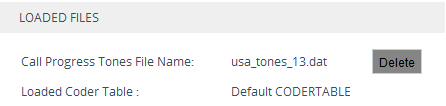
| 2. | Click the Delete button corresponding to the file that you want deleted; a confirmation message box appears. |
| 3. | Click OK to confirm. |
| 4. | Restart the device with a save-to-flash for your settings to take effect. |